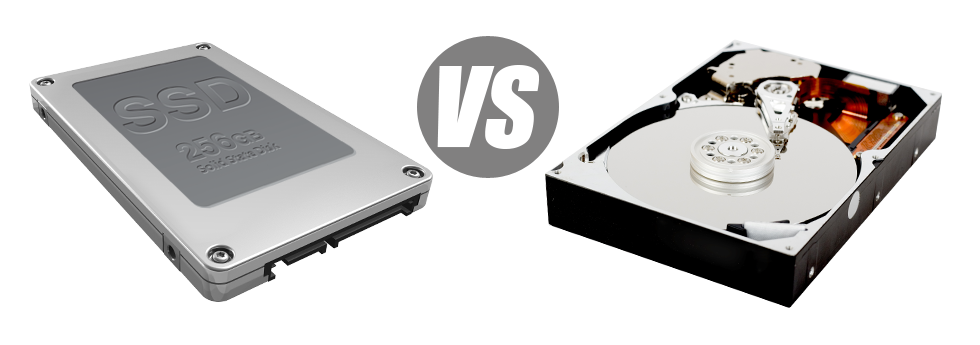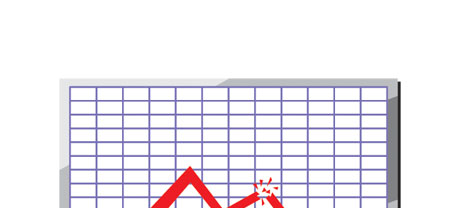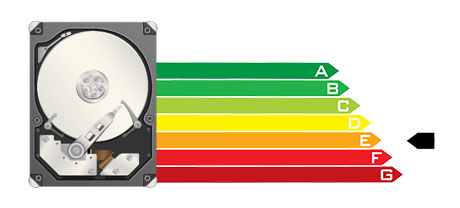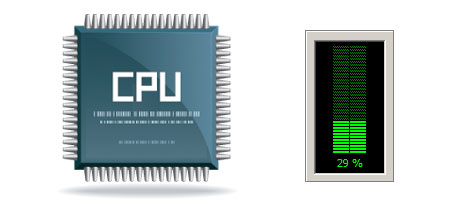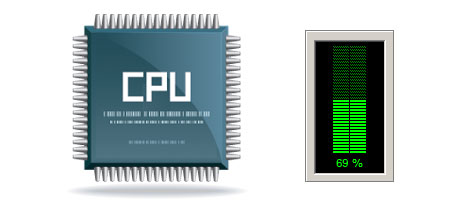For many years there seemed to be only one reliable solution to store data on your personal computer – with a hard drive (HDD). Nevertheless, this sort of technology is actually displaying it’s age – hard drives are loud and slow; they are power–ravenous and have a tendency to create quite a lot of warmth during intensive procedures.
SSD drives, in contrast, are really fast, use up a lesser amount of power and are also much cooler. They furnish an innovative way of file access and storage and are years in front of HDDs with regard to file read/write speed, I/O performance and also power efficiency. Figure out how HDDs fare against the modern SSD drives.
1. Access Time
SSD drives provide a brand–new & impressive method of file storage using the use of electronic interfaces rather than any kind of moving components and revolving disks. This brand new technology is noticeably faster, permitting a 0.1 millisecond file access time.
The technology driving HDD drives goes back to 1954. And while it’s been drastically polished throughout the years, it’s nevertheless no match for the imaginative technology powering SSD drives. Utilizing today’s HDD drives, the very best file access speed you can actually reach differs in between 5 and 8 milliseconds.
2. Random I/O Performance
The random I/O performance is critical for the performance of any data file storage device. We have conducted extensive trials and have identified an SSD can handle a minimum of 6000 IO’s per second.
Having an HDD drive, the I/O performance progressively increases the more you apply the drive. Nevertheless, once it reaches a specific limit, it can’t go speedier. And due to the now–old concept, that I/O restriction is a lot less than what you might get with an SSD.
HDD are only able to go as far as 400 IO’s per second.
3. Reliability
The lack of moving components and rotating disks inside SSD drives, and also the recent improvements in electronic interface technology have led to a significantly better data storage device, with a common failing rate of 0.5%.
HDD drives utilize rotating hard disks for storing and reading data – a concept going back to the 1950s. Along with disks magnetically hanging in mid–air, rotating at 7200 rpm, the probability of some thing going wrong are much increased.
The normal rate of failing of HDD drives ranges between 2% and 5%.
4. Energy Conservation
SSD drives are usually smaller than HDD drives and they do not have any moving parts whatsoever. Consequently they don’t produce so much heat and need a lot less electricity to function and fewer energy for cooling purposes.
SSDs take in amongst 2 and 5 watts.
From the time they have been created, HDDs have invariably been very power–hungry equipment. Then when you’ve got a server with several HDD drives, this can boost the month–to–month electric bill.
On average, HDDs take in somewhere between 6 and 15 watts.
5. CPU Power
As a result of SSD drives’ better I/O efficiency, the key server CPU can work with data file calls more quickly and save time for other functions.
The common I/O wait for SSD drives is exactly 1%.
When you use an HDD, you must dedicate more time awaiting the results of your data ask. As a result the CPU will stay idle for more time, expecting the HDD to react.
The common I/O wait for HDD drives is about 7%.
6.Input/Output Request Times
The majority of our new machines now use exclusively SSD drives. Our very own lab tests have established that with an SSD, the normal service time for an I/O request although building a backup continues to be under 20 ms.
Compared to SSD drives, HDDs feature noticeably sluggish service times for I/O queries. In a server backup, the normal service time for an I/O call varies between 400 and 500 ms.
7. Backup Rates
Talking about back–ups and SSDs – we’ve noticed a substantual progress with the back up rate as we switched to SSDs. Currently, a standard web server backup takes just 6 hours.
Through the years, we have got utilized largely HDD drives with our servers and we are knowledgeable of their functionality. On a web server designed with HDD drives, an entire hosting server back–up often takes about 20 to 24 hours.
With Host Faster, you can get SSD–powered web hosting solutions at reasonable prices. Our hosting plans plus our Linux VPS web hosting include SSD drives by default. Go in for an account with Host Faster and watch how your sites will become far better without delay.
Hepsia
- Live Demo
Service guarantees
- All of our Virtual Private Servers provide no setup fees and function in a stable network providing 99.9% of uptime. Full root server access privileges guaranteed.
Compare our prices
- Preview the instruments and parameters coming with Host Faster’s Virtual Private Servers. You can start off with a cheaper VPS Web Hosting setup and upgrade with only a click as your necessities expand.
- Compare our hosting plans
Contact Us
- Get in touch with us night and day by email or by making use of our extremely–fast ticketing system. Our techs are prepared to answer any inquiries in up to 60 mins.