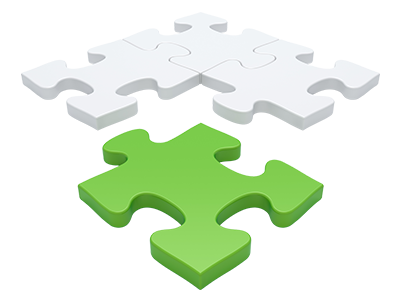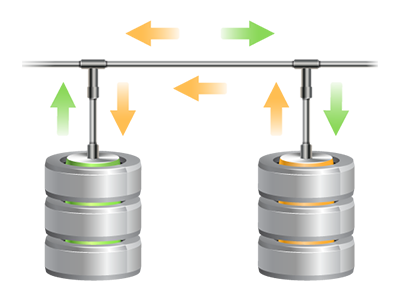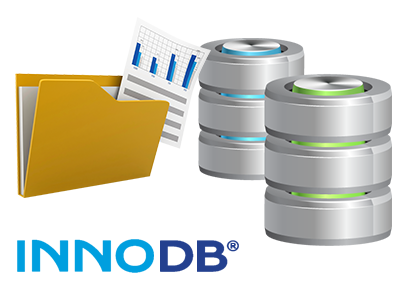Database Manager
Convenient and compelling user interface for database supervision
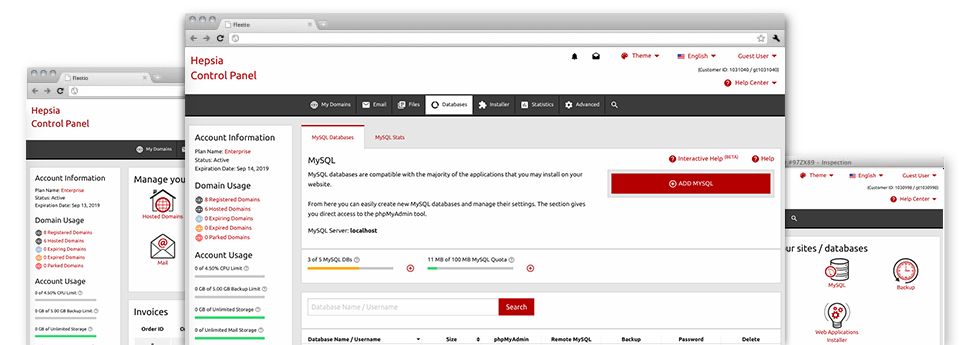
With the Database Manager included in the Website Control Panel, it is also possible to create new MySQL and PgSQL databases in an instant! Moreover, you’ll get direct access to the management area software programs (phpMyAdmin and phpPgAdmin, respectively), which enables you to efficiently edit the database you want.
Neat and User–friendly User interface
Be in charge of all your databases from a single location
The Database Manager in our Website Control Panel contains a powerful but still easy to use user interface. You’re able to set up a whole new MySQL or PostgreSQL database by just specifying a username and password. Furthermore, you can make a backup file or alter the security password of a database with simply a mouse click.
Through the Database Manager you’ll have direct access to the admin area for all of your databases, meaning you can make convenient corrections if you happen to have to.
Hassle–free Database Back–up
Safeguard your database information with a mouse click
Assuming you have dealt with databases, you already know that making a manual database backup isn’t an elementary job. In order to change this, we have made a simple and easy to use tool that will back up your entire database with one click. The backup file will be ready for you in less than a minute, depending upon the size of the chosen database.
There won’t be any confines on how many back–ups you can make for a chosen database.
PgSQL Databases Support
By far the most risk–free open source databases
You will find PgSQL support in all our Linux hosting services offers. PgSQL databases might not be as famous and frequently used as MySQL, nevertheless they provide you with the greatest level of security for your site content and articles. Because of this, many popular companies such as Skype and Yahoo take advantage of PgSQL databases. Taking care of PgSQL databases is as elementary as MySQL, on account of the incredibly user–friendly user interface of the Database Manager.
PgSQL databases are included by default within the most innovative web hosting bundles. For the basic bundles, they’re offered as upgrades.
InnoDB Databases
The fresh new face of MySQL
With Host Faster, you’ll always find the latest release of MySQL along with the default MySQL storage engine – InnoDB, mounted.
InnoDB is more reliable in comparison to the former storage engine’s edition – MyISAM. It is ACID–compliant and, even more importantly – it includes complete transaction support. It also utilizes row–level locking, as an alternative to MyISAM’s table–level locking, that used to trigger functionality issues at peak usage times.
Detailed Database Stats
Comprehensive stats for all of your databases
We supply you a hassle–free method to keep tabs on the database usage on your busy websites. From your in–depth database stats user interface, that is built–into the Website Control Panel, you can easily keep an eye on the load made from your active websites in real time. The presented information will help you to assess the database load fluctuations by the hour, every day or on a monthly basis.
You can easily observe the database load for your sites within the Database Stats part of the Website Control Panel. The table onscreen reveals the database lookups generated in the present month. To check info for a past month, click on the back arrows located at the top.