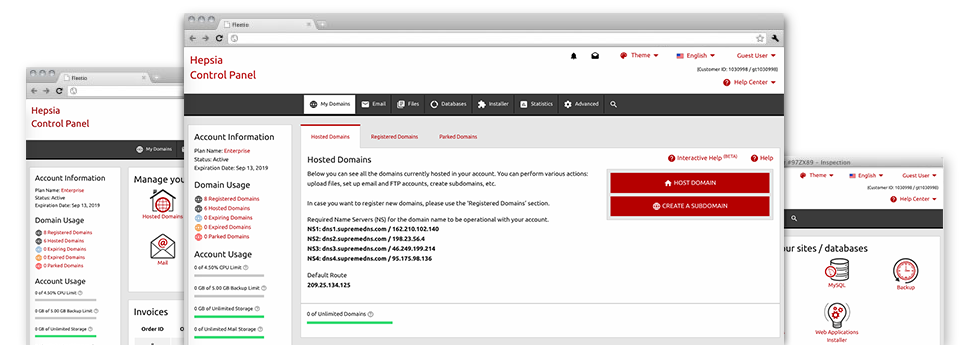The does–it–all Domains Manager solution, integrated with the Website Control Panel can actually do everything. It enables you to manage many domain names conveniently, through the exact same spot you manage your web sites and billing. And it also lets you quickly switch from one to the other one without losing any adjustments.
Multiple Domain
Edit Whois, name servers, customized DNS
No matter how many domain names you have got, it is possible to command every one of them with merely a click of the mouse from the Host Faster Domains Manager! It is possible to modify the WHOIS details, change the name servers and set custom DNS records to as many domains as you wish from your Website Control Panel.
Making use of the Domains Manager, you’ll get immediate access to the files of your domain names and will be in a position to change the bundled email accounts as well. Additionally, you will be able to watch the web figures for every single one of your respective domains. The bulk selection will let you register and also renew an array of domain names at the same time.
DNS Records
Complete DNS control
With the Domains Manager user interface, it will be easier to swiftly transform important DNS records for domains, registered or moved to your account. It will be possible to speedily define unique: A, AAAA, MX, SRV, CNAME, TXT, etc. records, alter them afterwards and even revert all the way to the default values when you are not happy with a certain modification.
Whenever you want, it is possible to register your very own name servers – dns1.your–domain.com and dns2.your–domain.com to raise your brand acknowledgement amongst customers.
Domain Parking
Park as much domains as you desire
Through the Website Control Panel, you can register appealing domain names as well as park them online till you load them with website content or sell them to another person at a bargain price. In the event you park a domain, you can choose to redirect your domain to a web template page (’Under Construction’ web page if you’re planning to apply it for a site, additionally a "for sale" page in case you want to trade the domain) as well as to a fully operational site.
You can keep a domain name parked for as long as you want! Through the Domains Manager, it is easy to modify the ’parked’ condition of domain name and connect it to a website with a click of the mouse.
Domain Redirection
Built in domain name redirection
If you want to redirect your domain completely to another domain, you can do that with only a click of the mouse in the Domains Manager. We provide an uncomplicated tool for domain re–direction. All that you should do is type in the web address where you would like to reroute your domain name to. You can forward it to an alternative domain with your cloud hosting account or even to any other domain on the internet.
And whenever you’ll want to forward the domain name back to your Linux hosting services account – then click on the ’Host Domain’ button and our system will perform the rest.
Whois Privacy Protection
Secure your sensitive information
Your personal domain name registration details are publicly published by rule. Happily, you will find there’s option to prevent it from featuring online with the help of WHOIS Privacy Protection! With this service, your WHOIS information will not present online if somebody makes a WHOIS lookup for your domain.
Nevertheless, if a person really must get in touch with you relating to your website name, they’re able to utilize the email listed in the WHOIS info and we’ll forward it for you automatically.
SSL Services
A needs to have for each e–store
Any time you manage a web shop that will take online payments or you have a client logon location on your website, you should think of installing an SSL Service on it. It’s a fast method to encrypt the connection amongst the site as well as your website visitors, in order for the information sent such as bank card details as well as logon data is protected. In the Domains Manager, you can quickly sign up for a brand new SSL certificate for your personal website.
An SSL certificate can be used exclusively for a single web site. If you require an SSL certificate for quite a few web sites, you could take a look at a Wildcard SSL certificate.