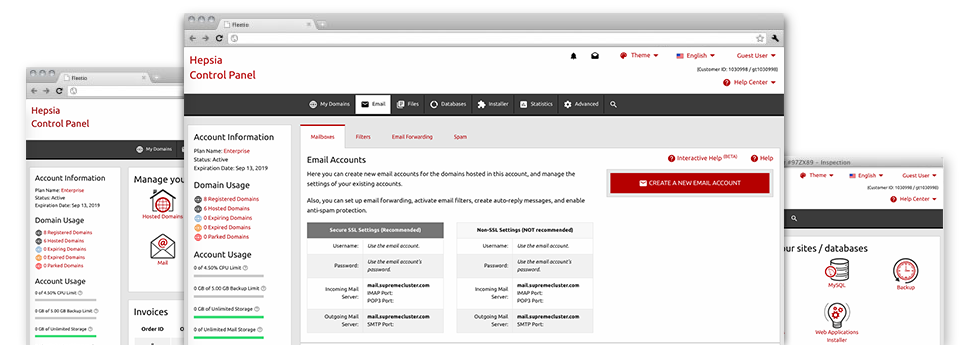While managing emails is a hassle–free process, managing the email accounts for a site might be a tedious task. Unless you possess a convenient interface, like our E Mail Accounts Manager so you can complete the task. It has many different incorporated helpful software tools that can help you perform complex things within a few mouse–clicks. Check out what our own E Mail Accounts Manager is capable of doing for YOU!
Anti–Spam Protection
Spam will be kept out of one’s mail accounts
We’ve launched a custom anti–spam solution that uses well set up formulas to filter the arriving messages. Depending on what sort of spam messages you have, it is easy to control the levels of protection. Still, be cautious with the higher level of defense, as it might possibly filter valuable messages. You could also state a unique degree of spam defense for every mailbox you have.
All of the junk mail messages could be either removed or sent to a given mailbox. It is possible to decide which activity you like from the anti–spam protection tool’s software.
Email Forwarding
Direct e–mails with simply a mouse–click
Email forwarding is one of the most employed instruments inside the E Mail Accounts Manager and we have done our best so, it will be as simple as possible. Everything you should achieve is select the e–mail account that you want to make use of and identify the mail in which you need the inbound messages to get forwarded to.
In addition, you can choose whenever the forwarded mailbox should also store the emails, or if they will be wiped right after being forwarded.
Email Filters
Configure custom–made spam filters without any problem
Email filters are really a tool you are able to make use of. They operate in a quite simple manner based on keywords and phrases. Everything you should actually do is just specify the key words that you would like the filter to use and which part of the email these key phrases need to be located in for example subject line, message body, footer, etcetera.
One way you may use email filters is to redirect all of the junk email messages to a special directory. Then you can in addition identify if you’d like the filtered e–mail messages to be held in the directory (meaning you can see whether some message is sent there by accident), it has to be deleted.
Email Protection
DomainKeys and SPF (Sender Policy Framework) security for your personal email address
Safety is one of Host Faster’s major priorities. And this includes your email messages. All of the email accounts are safeguarded by default by DomainKeys, a service at the same time applied by Google, AOL and Yahoo. It provides a simple route to connect the sender’s website with the email message.
SPF protection is a service that has an affect on all of the mailboxes for a given domain name. It acts to prevent ’email forging’ – which means sending email messages from a email address not created within your server.
Email Auto–Configure Solution
1–click setting up of mail accounts on your laptop
We’ve added an auto–configure solution to the E Mail Accounts Manager to enable you to set up mailboxes for your desktop client with simply a mouse–click. To download the auto–configuration file for the chosen e–mail address, just click on the image belonging to the mail client that you like to employ. The mailbox will be created effortlessly within your desired desktop client, completely ready to work with!
You can find settings files for Mozilla Thunderbird, Outlook, Outlook Express and also Mac Mail, found in the primary part of the E Mail Accounts Manager.
Webmail
Check your e–mail address from any place
Using webmail, you can browse through your email messages from any personal computer, from any location. It’s all done through a web browser, so there is no need to have any kind of mail client set up within your device. Use the URL which we provide you with to sign in to your e–mail account through various web–connected device.
Also you can log in your email account with a click within the Webmail section of the Website Control Panel. All you need to do is choose an email address and afterwards click on the webmail client image to access it. There’s no need to share any kind of e–mail logon data.