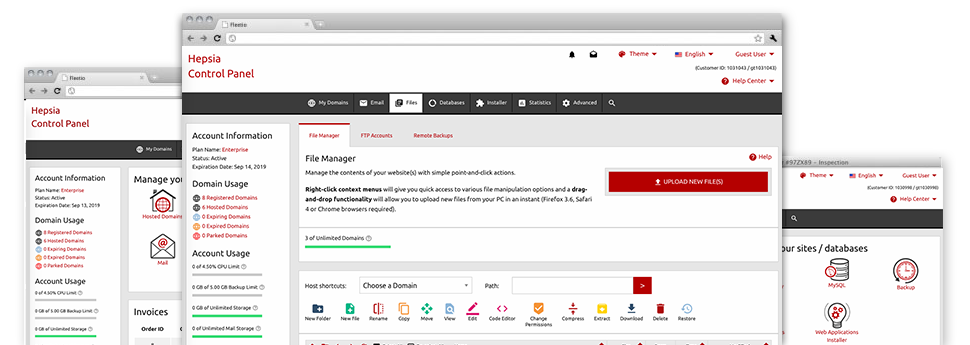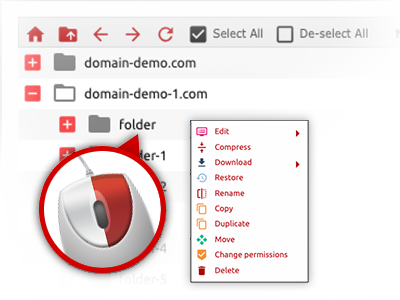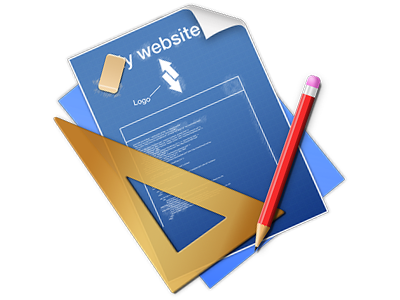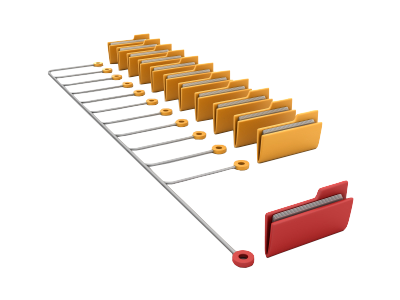Used as FTP (File Transfer Protocol) software substitutes, online file management tools have always been slow and poor in capabilities. Yet, with the File Manager integrated in the Host Faster Website Control Panel, you won’t only have a blazingly fast, intuitive and easy–to–use file administration interface, but also a tool that will make an external FTP software unneeded. Take a look at several of the capabilities that we have built into our File Manager.
Drag ’n’ drop file uploads
The simplest approach to publish files
Uploading data files with an FTP client is an out–of–date and quite an insecure way for transporting data files from your desktop machine or notebook to a web hosting server. By reason of this, we have integrated drag & drop data file upload support in the File Manager. Simply drag the data files that you want to add from your desktop into your browser and they’ll begin to upload in your website hosting account over a risk–free SSL communication.
There is no need to deploy any extra software package, browser plug–ins or web apps. The drag–and–drop functionality performs just as well on Windows, Linux and Mac.
Right–click context menus
Control your files with just a click of the mouse
The majority of File Managers specify all the actions that one can perform over a file or directory on the top of the web page. We feel that this isn’t intuitive enough. Thanks to the File Manager, you can access all file control options whenever you right–click a file or folder. This approach is also valid for a number of files/folders.
You can rename, copy, move, download, edit, preview, archive, unarchive and delete just about any file or folder you select with only a mouse–click.
Archive/Unarchive files
Make use of large files efficiently
Due to the in–built archive/unarchive option, the File Manager helps you to use enormous files and not having to use FTP. It is simple to reduce the size of a folder into a compact size by simply clicking on the Compress button or access the items in an archived folder through the Extract button. Whenever compressing a directory as well as a collection of files, you will be able to choose the archive extension (.ZIP, .RAR or .TAR.GZ) and the name of one’s archive file.
Online file editors
Edit files from your Website Control Panel
Through the File Manager it’s possible to revise your files instantly online by making use of many of the inbuilt instruments. The text editor reveals the files with a plain text format, the code editor features syntax accentuating for one’s .PHP or .JS files, and then the WYSIWYG editor allows you to see all the edits as they show up live. Any changes you come up with and save can be shown instantly online, so it’s possible to examine them with your Internet browser and return to generate extra edits, if unsatisfied.
There is no need to download your files, to modify them with your machine and then to re–upload them back into your cloud hosting account. All of the editors are found via the buttons at the top of the file table or from the right–click context menus.
A logical folder structure
Your files organized inside an uncomplicated manner
When you’re in charge of a large number of web sites at the same time, it’s vital that you have every little thing arranged. With other File Managers, modifying a number of web sites in the exact same account can be quite challenging. Using our File Manager, you’ll find that it’s in fact rather easy. Each web site features its own folder, that you can straight away acknowledge, and all the files related to the specific site are situated there.
And then to make everything so much easier, you will find a drop–down menu from where you can quickly pick on exactly which web host you would like to work in the File Manager. Our clever system will take you there in seconds.
A user–friendly interface
A File Manager devised for the general public
The majority of online File Managers are sluggish and tricky to work with. They offer constrained possibilities and certainly are not really simple to use. We aim to transform that through the Host Faster File Manager. It was created to be time and effort saving and to resemble an item you are already well aware of – the File Manager on your PC.
All of its functions, the drag–and–drop file upload options, the right–click contextual menus, the inbuilt file editors, etcetera exist for 1 reason – to create taking care of your site(s) less complicated.
Work with multiple files
Modify a number of files concurrently
Our File Manager can help you save lots of time whenever using different files. You can actually pick many different files at a time and use a desired action to them exactly like you do in your laptop or computer. To pick arbitrary files simultaneously, just keep pressed the Control key, and to select a list of nearby files, use the Shift key. It is that straightforward.
When you have selected the files, you are able to instantly move them to another location when using the drag & drop option. By means of the right–click context menu as well as the buttons on top of the file table, you can actually apply a variety of other activities – you can copy, rename, delete, download and change your files, alter file permissions, etc.
Quick & simple password protection options
The easiest method to secure your information
In order to password–protect a directory on your web site, you will need to set up an .htaccess file manually. To no surprise, this could be time–absorbing and complex if you aren’t well–trained in computing. With our File Manager, you can make a password–protected directory and conceal all its contents from the visitors with only several clicks.
All you need to undertake is right–click a directory, opt for Password Protection and click on the Add option. After that just identify a user name as well as a security password. No extra configuration is required and there’s no reason to manage an .htaccess file. Our platform will take care of every thing on your behalf.